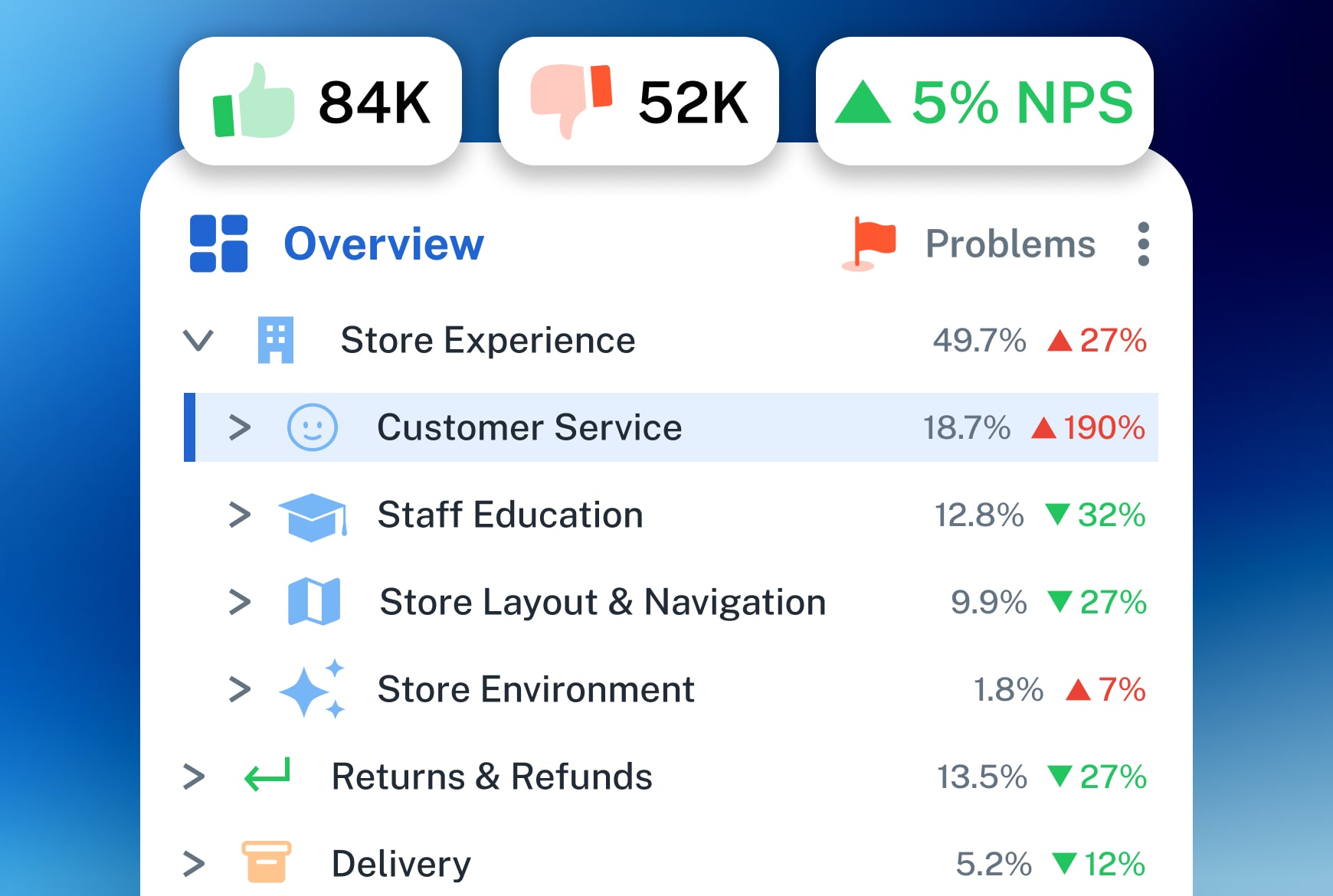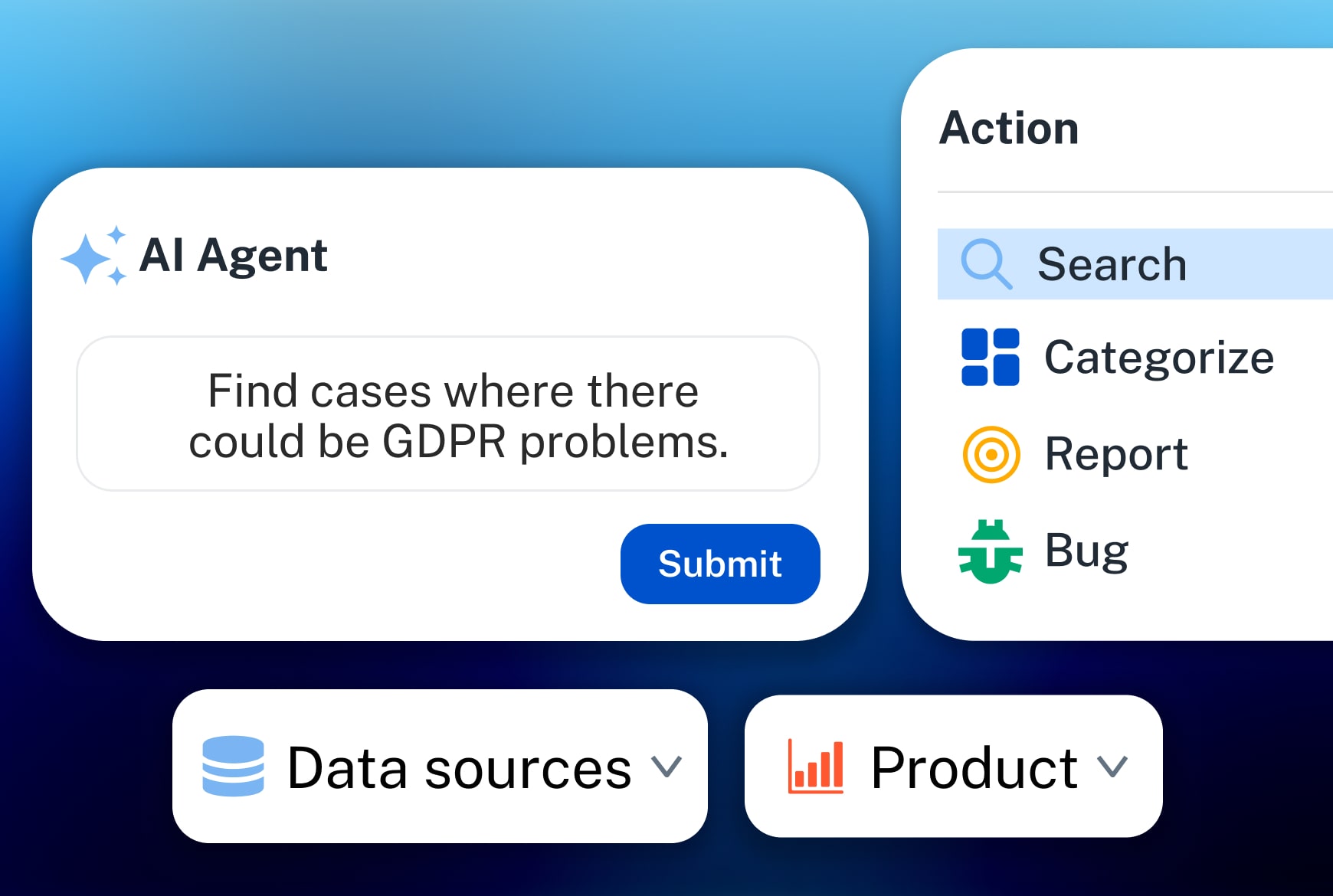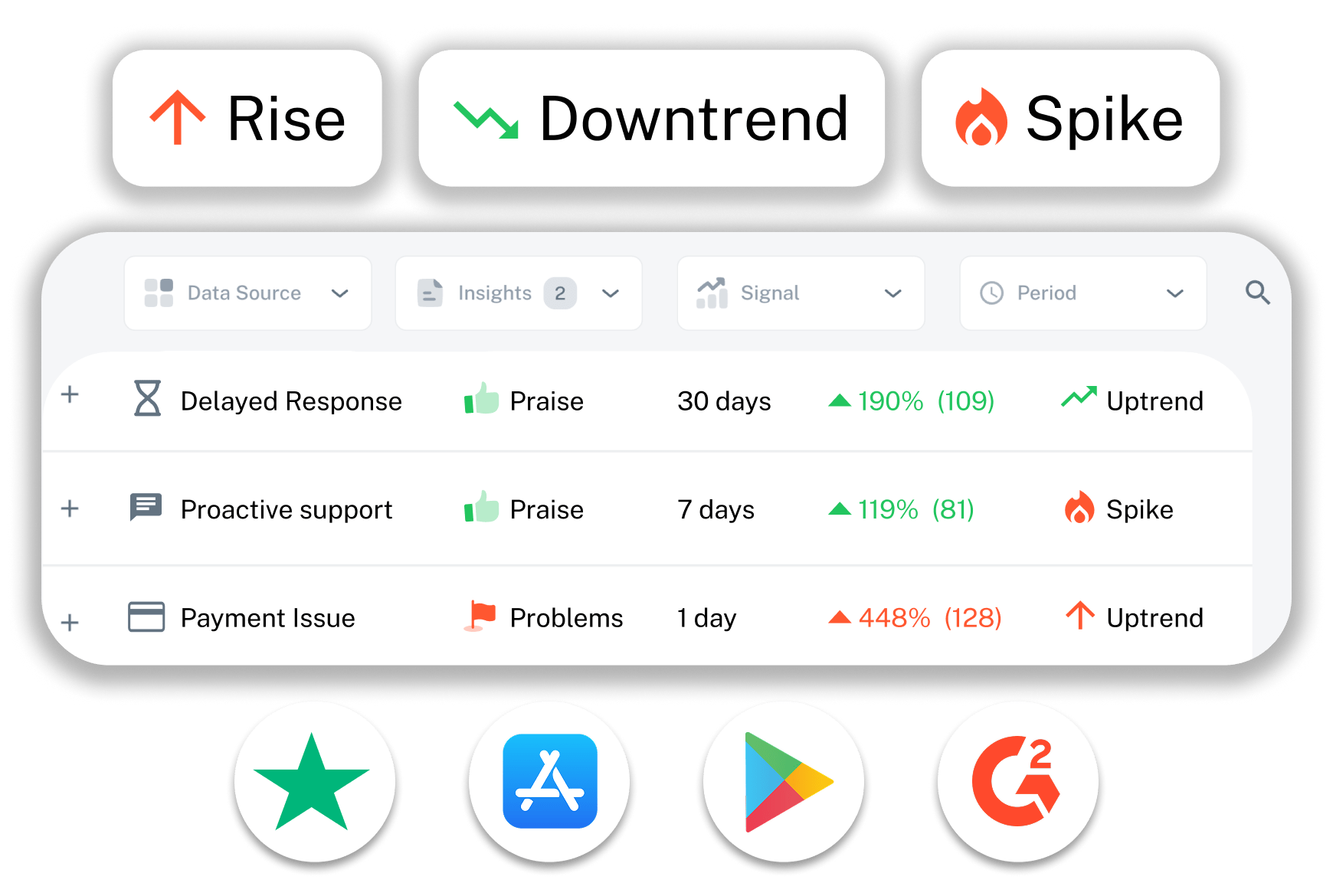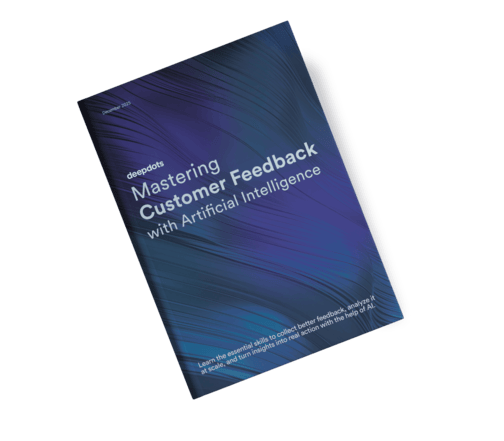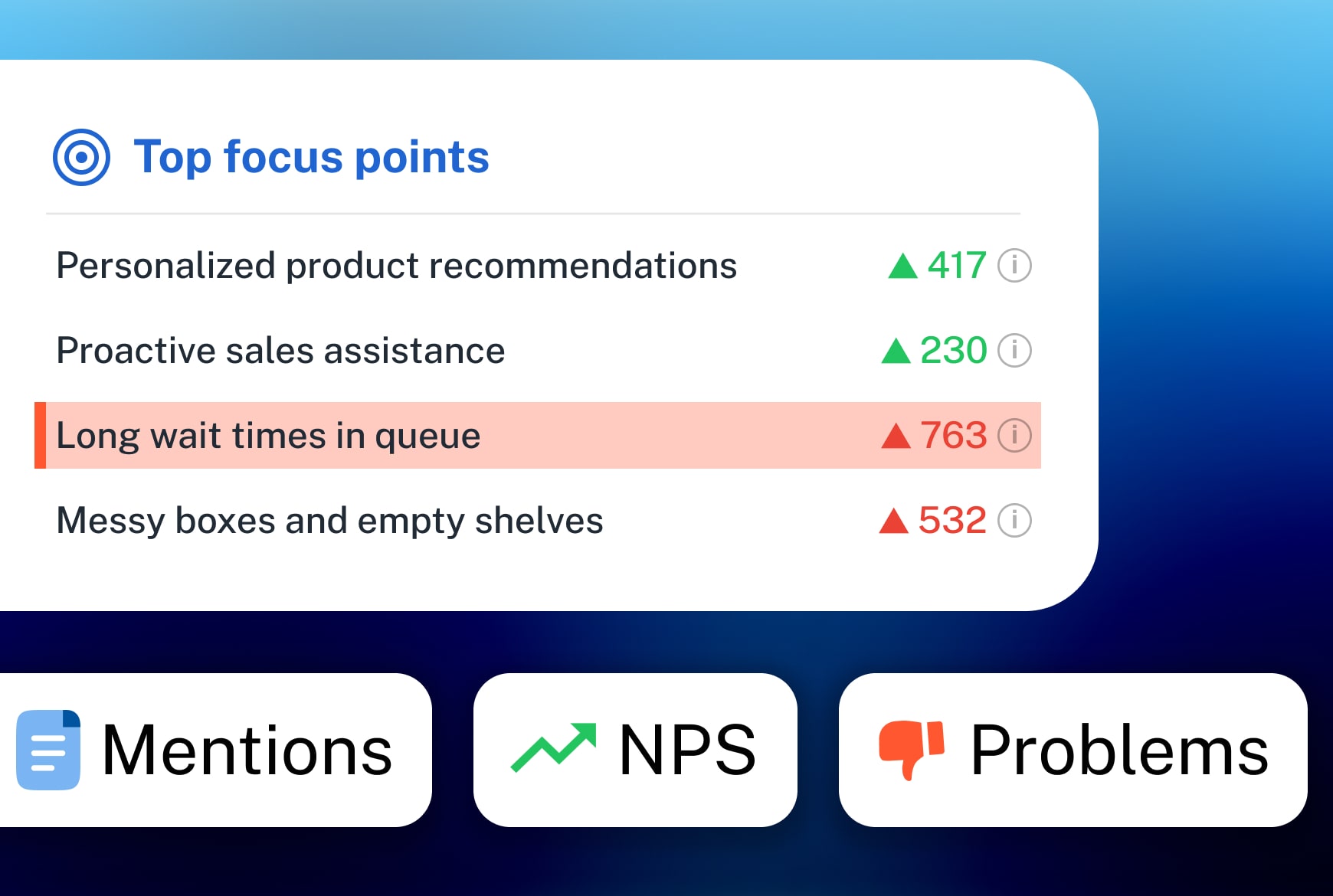
Trusted by customer-centric enterprises
How our AI reporting works
Tailored reports for every team
Create tailored reports for every team in just a few clicks. Each report highlights the insights that matter most, automatically formatted and ready to share with no manual setup required.
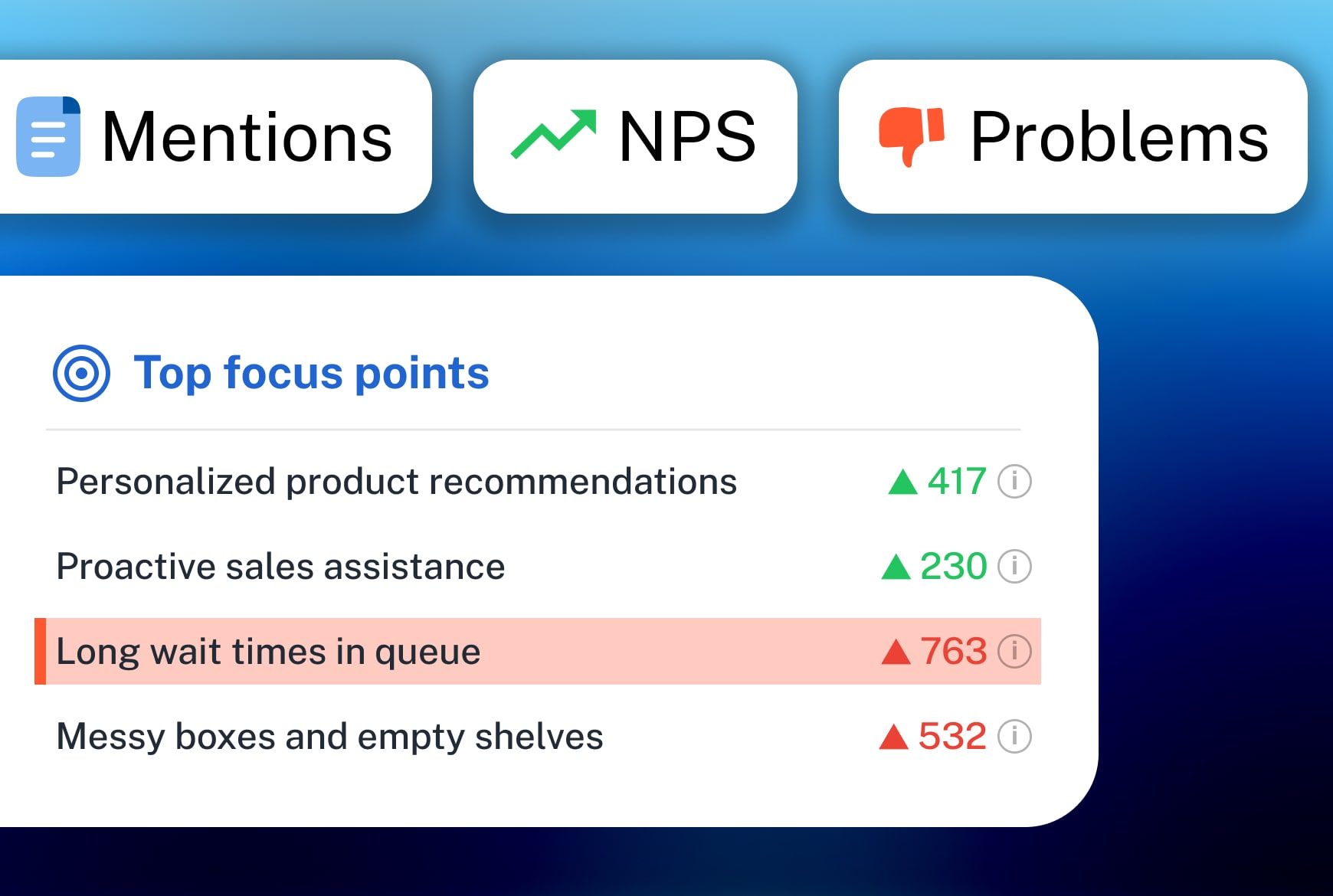
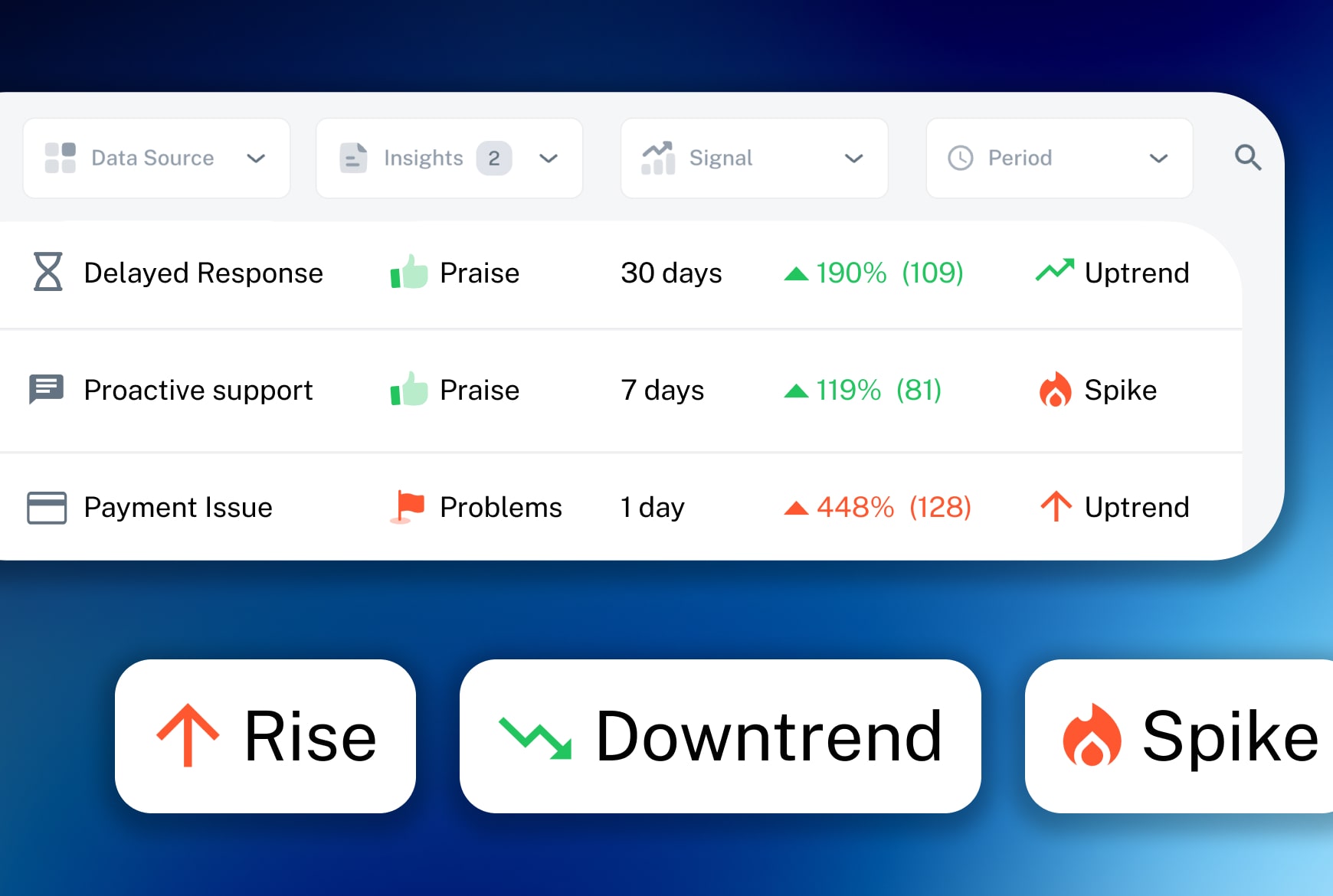
Real-time monitoring and alerts
Continuously monitor feedback in real time with AI that spots issues before they escalate. It identifies emerging topics, maps them to the right teams, and sends detailed alerts so problems can be resolved before they grow.
Connect insights to your BI tools
Connect AI insights to your existing BI tools in just a few clicks. All data stays synced so teams can explore insights directly within their dashboards and combine them with other metrics for a complete view.
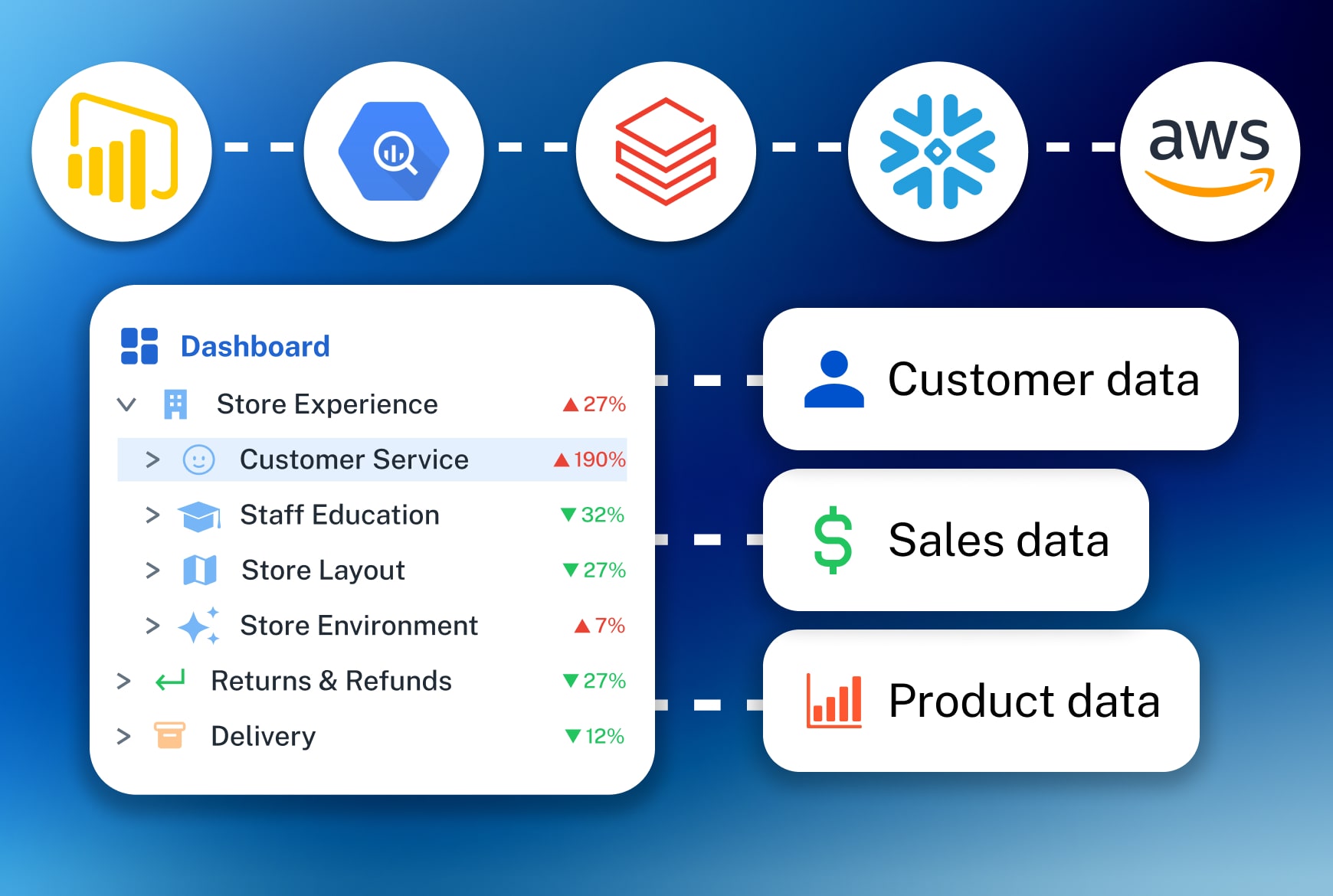
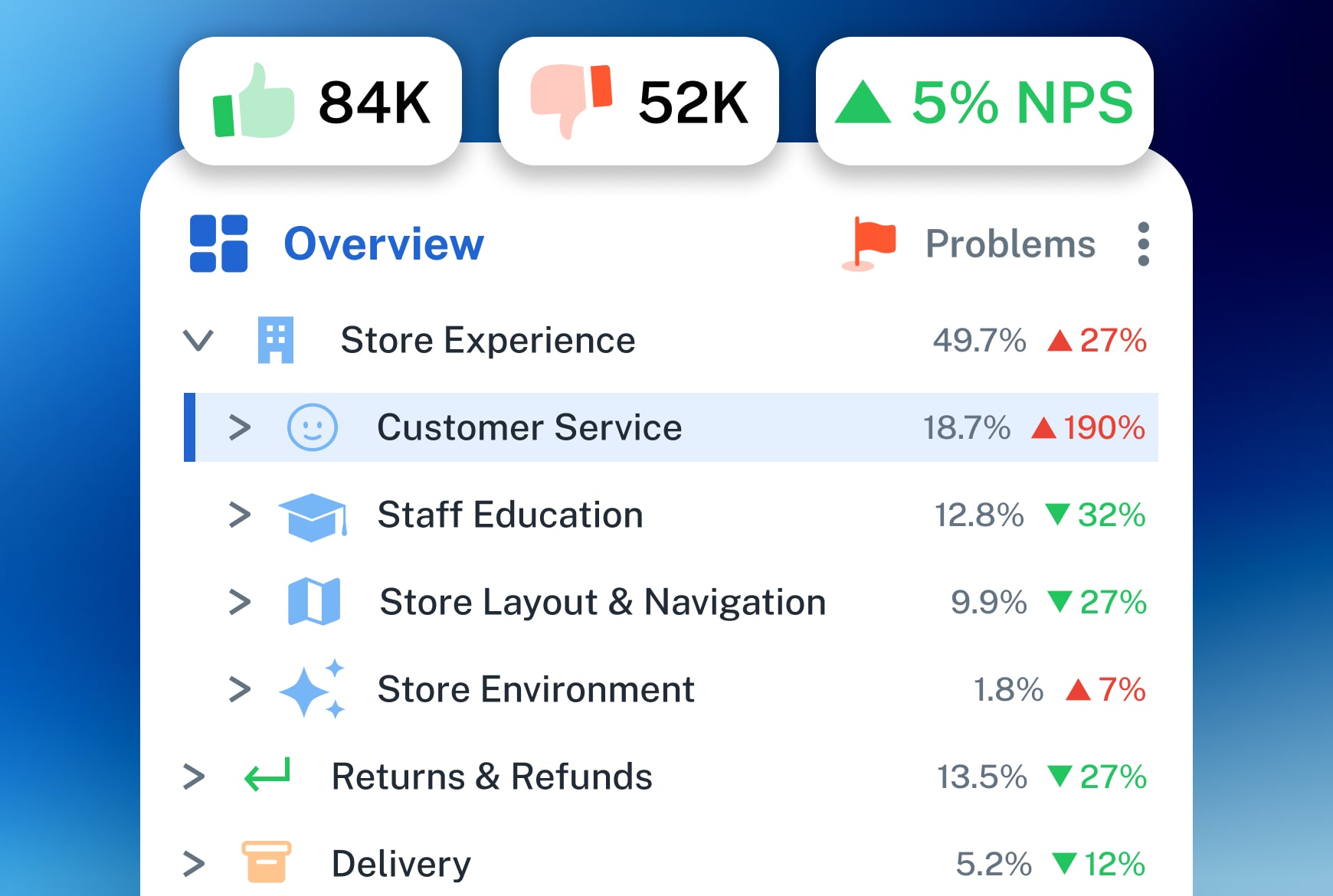
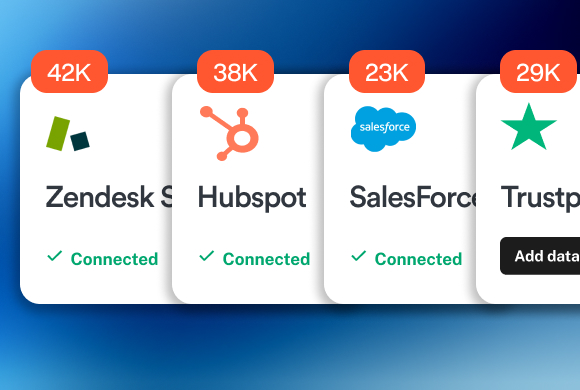
Customer-centric teams love Deepdots
“Deepdots has enabled me to make decisions that I wouldn’t have been able to make before, simply because I didn’t have the time to do the analysis”
Trusted by customer-centric enterprises
How our AI reporting works
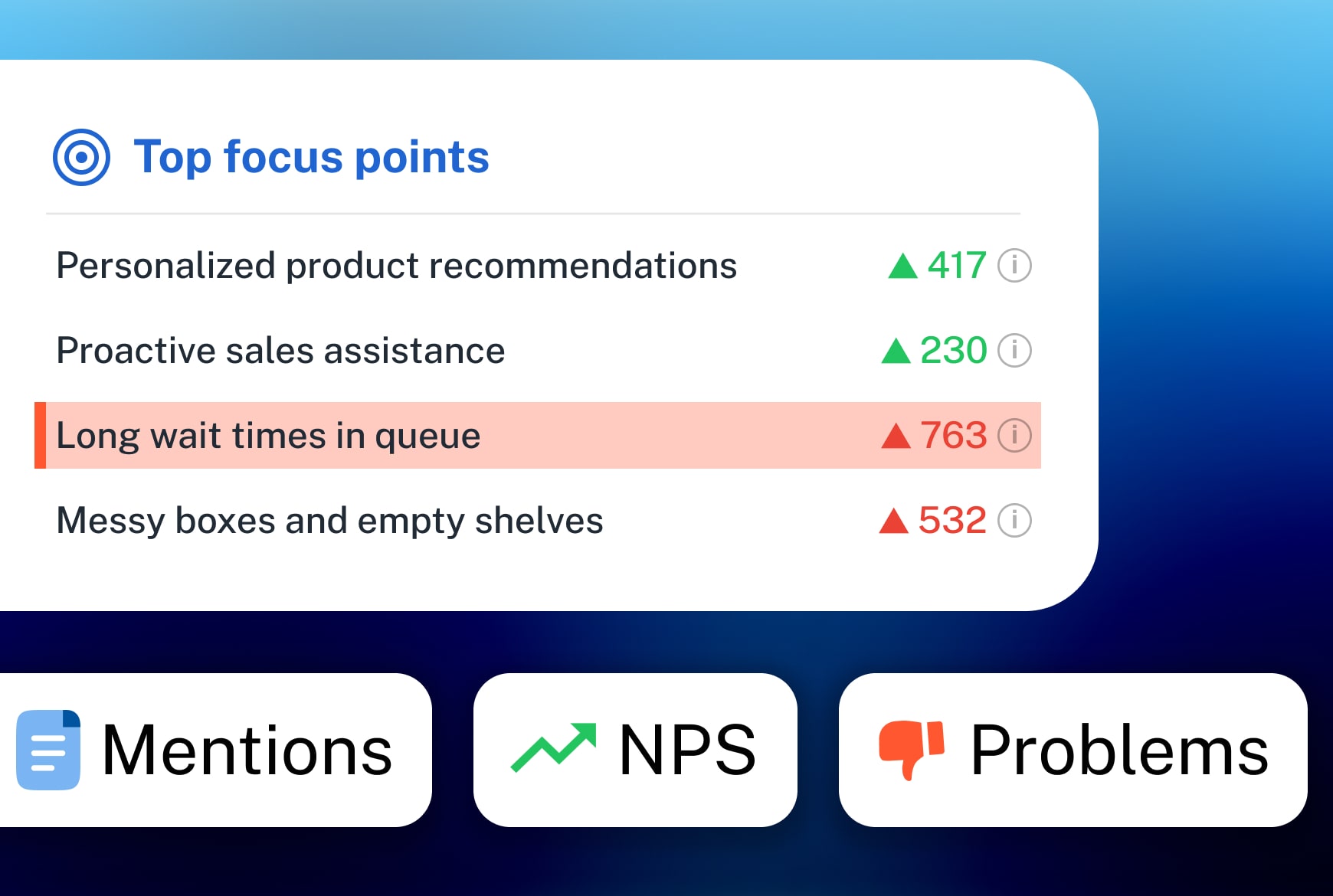
Tailored reports for every team
Create tailored reports for every team in just a few clicks. Each report highlights the insights that matter most, automatically formatted and ready to share with no manual setup required.
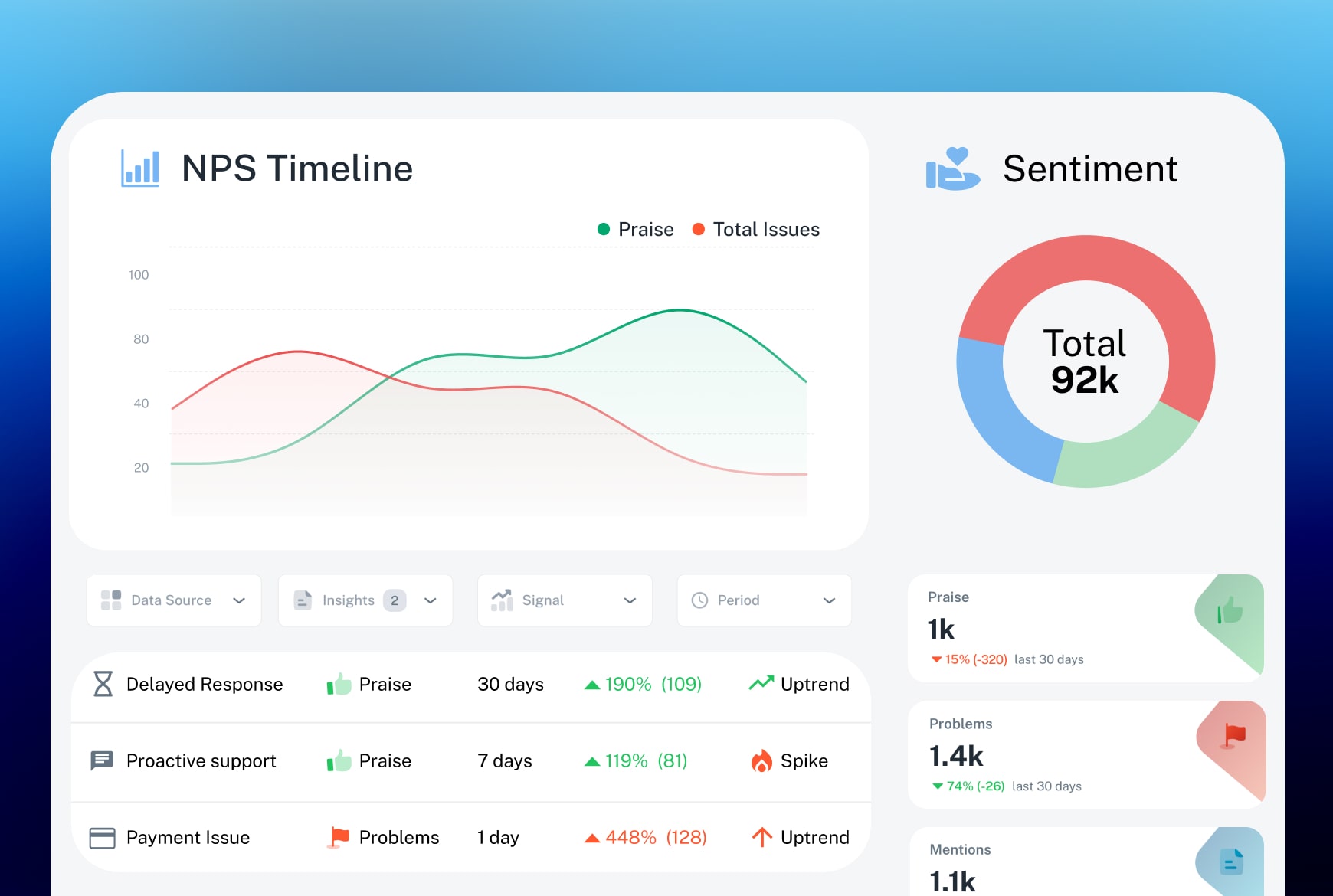
Share reports automatically
Automatically share reports across your organization with AI-driven delivery. Reports are sent through the right channel, like email or Slack, based on rules or relevance so everyone gets the insights that matter most.
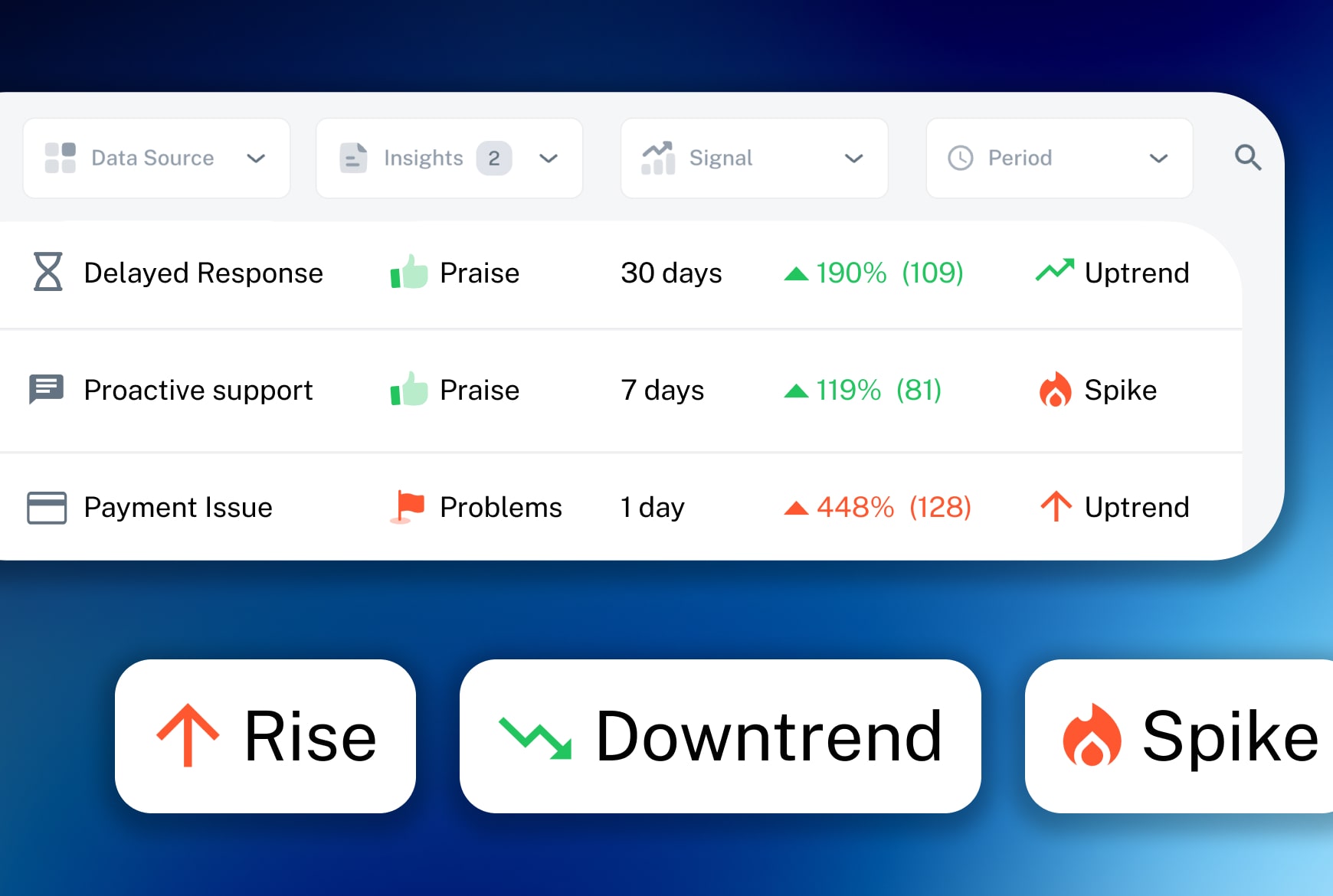
Real-time monitoring and alerts
Continuously monitor feedback in real time with AI that spots issues before they escalate. It identifies emerging topics, maps them to the right teams, and sends detailed alerts so problems can be resolved before they grow.
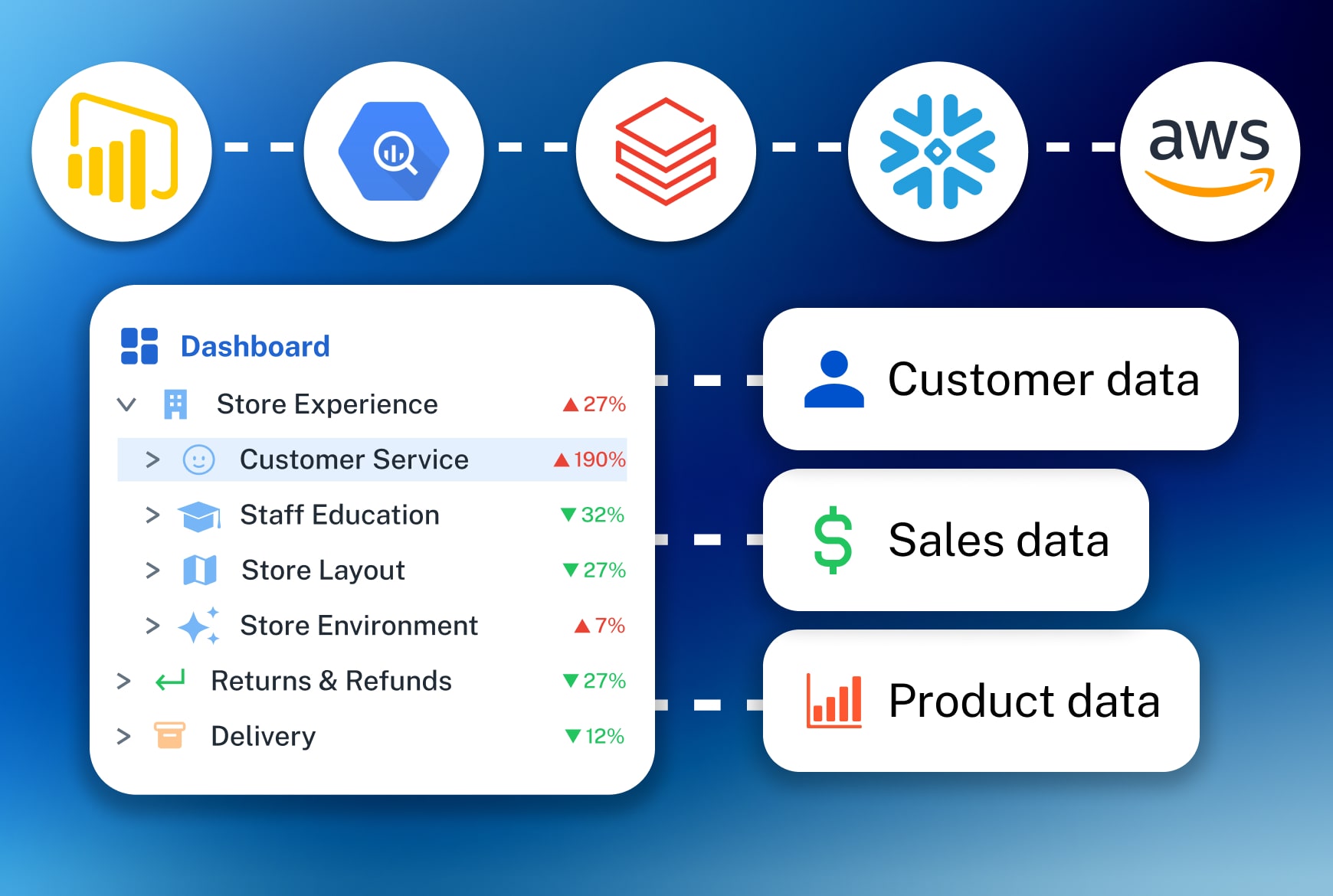
Connect insights to your BI tools
Connect AI insights to your existing BI tools in just a few clicks. All data stays synced so teams can explore insights directly within their dashboards and combine them with other metrics for a complete view.